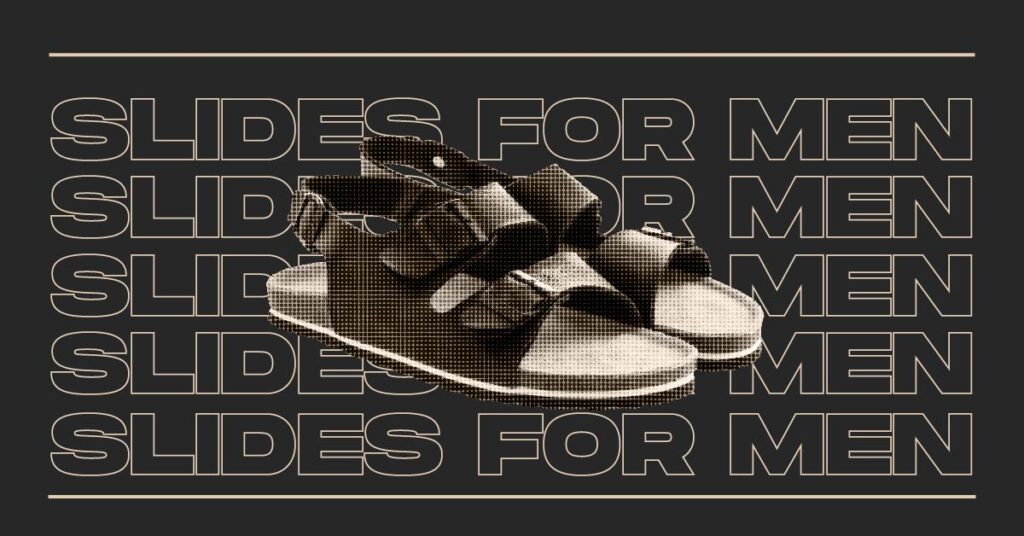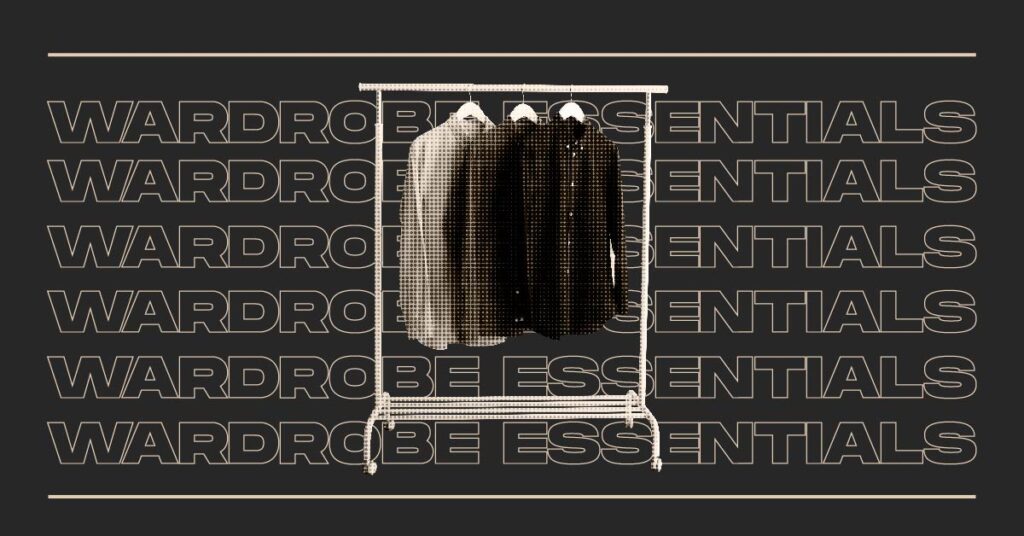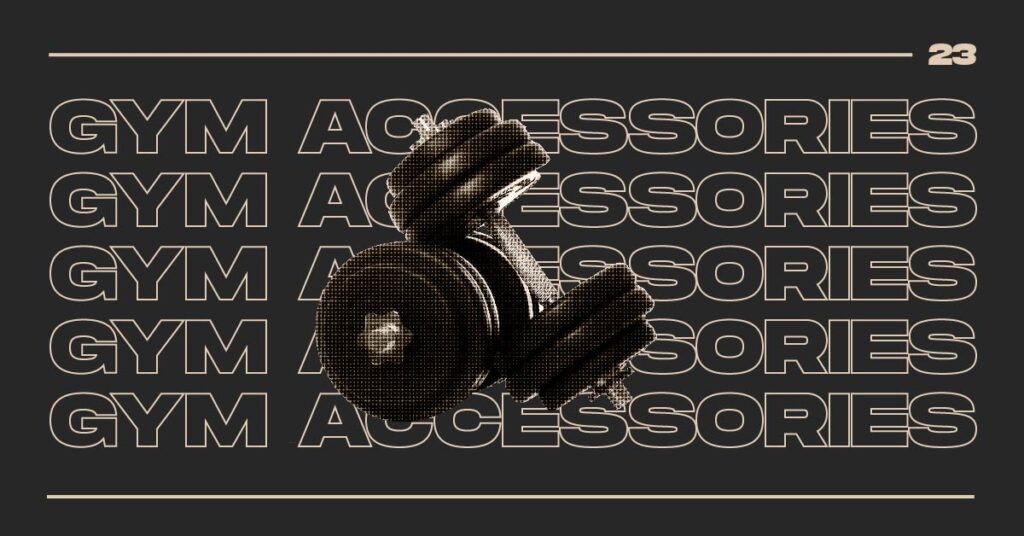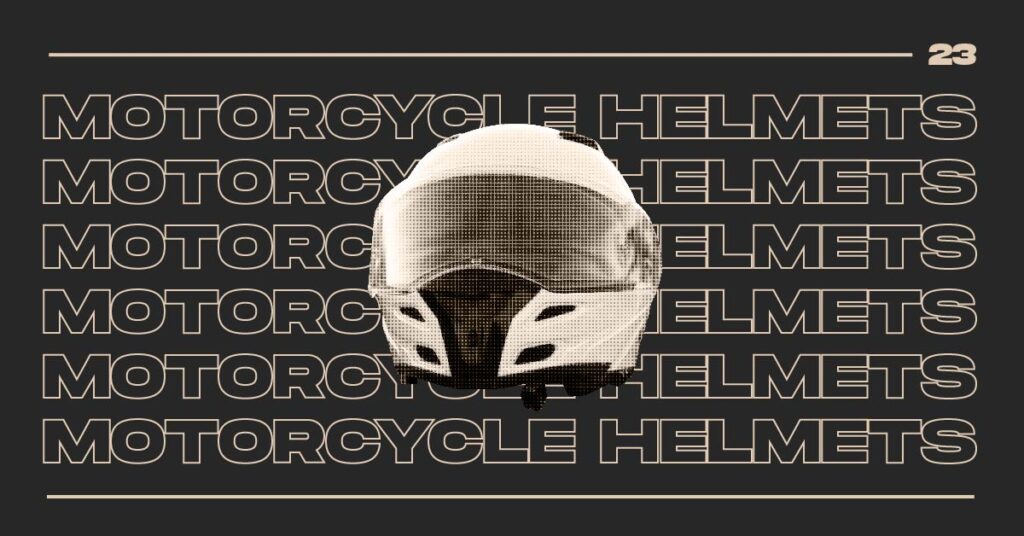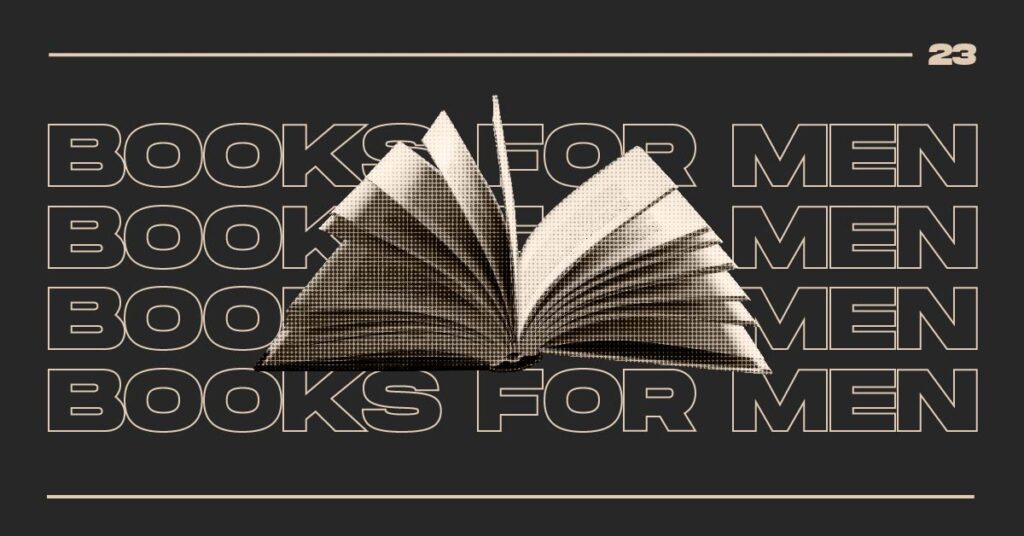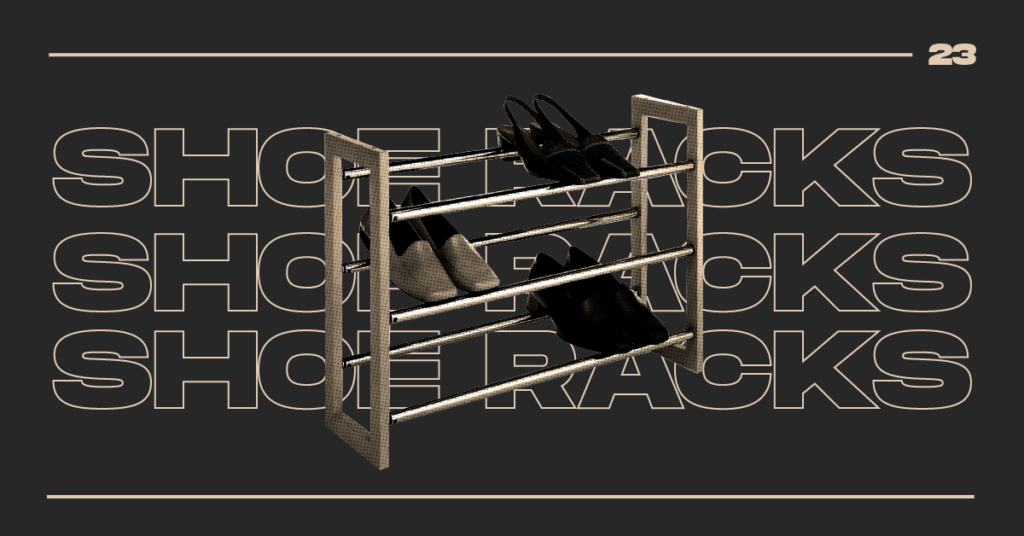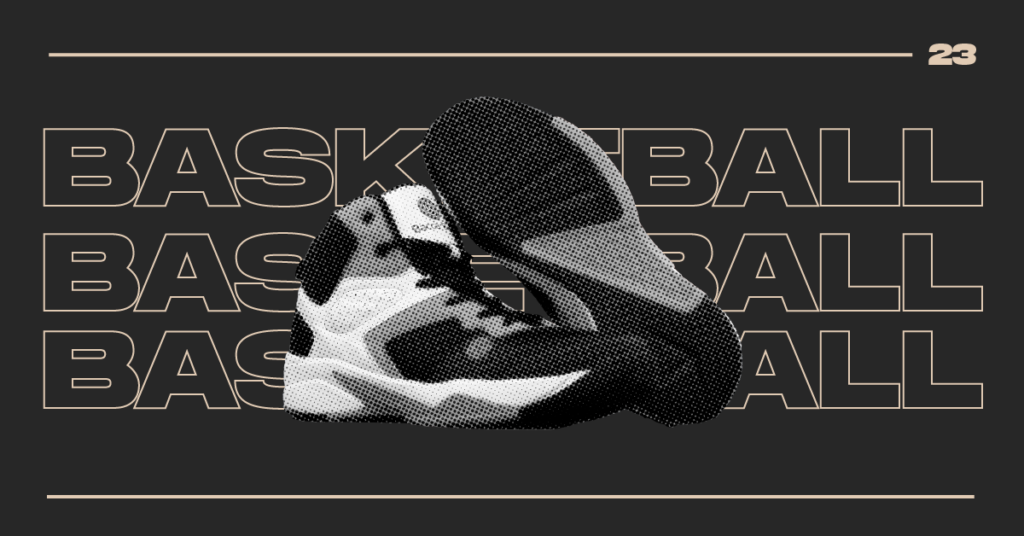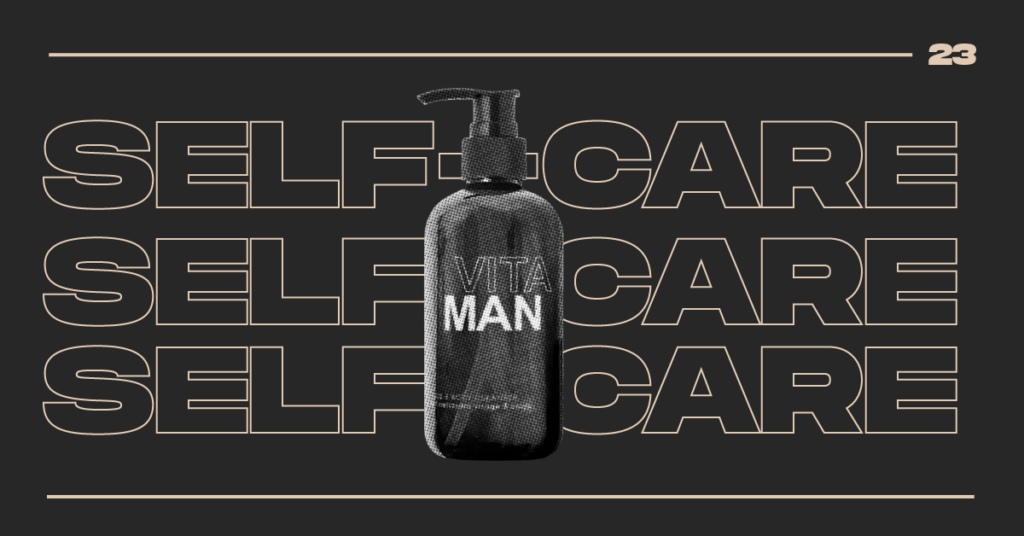NGL, workaholics are always on the lookout for the best new equipment and devices. And we’re always looking for the things that will make our lives better. Purchasing laptop accessories can enable you to get the most out of your computer and complete your work more quickly. Whether you use it for work or for leisure. Given that Amazon is saturated with thousands of items. Many of which can frequently be mistaken for one another in appearance, we wish to assist you in finding all the best, most useful accessories available.
The usefulness of some of these cool laptop accessories will depend on how you use your computer. For example, if you commute or travel with your computer. You’ll likely want to cover it with a padded sleeve or messenger bag to prevent bumps, drops, and scratches. Doing so can prevent any potential “oh, no” situations. sit at a desk for hours on end? To make your office more ergonomic and pleasant. So you can finish each day without a stiff neck, think about investing in a wireless keyboard and adjustable laptop stand. The ideal approach is to diffuse light and produce a clean, clear image. If you frequently make video calls with an external webcam and ring light.
Which laptop accessories are the best? The computer needs assistance in order to function at its maximum potential and improve usability. Examples of these support items are shockproof backpacks, wireless mice, heat sinks, and others. Here, we’ll introduce you to the best accessories that are essential for getting the most out of your laptop.
Table of Contents
ToggleUSB Hubs and Docking Stations

What more useful accessory could you purchase than one that allows you to use more accessories? Owners of portable laptops like the XPS 13, MacBook Air, and others of similar type. Which have a limited number of ports, and must invest in USB hubs and docks.
Even installing a USB hub or dock on your new laptop may appear simple. It is critical to select the suitable one. Consider how you will use your laptop before making a purchase. Do you have a TV hooked up to it? Add HDMI to the list. How many peripherals, such as keyboards, mice, or headsets, require a USB-A connection? If you use a mirrorless camera, make sure your hub has an SD card slot or backup your photographs to an expanded phone storage device.
Wireless Mouse

A laptop touchpad, even the best one, cannot replace a mouse. Whether you use it for gaming, work, editing media, or just browsing the web. A good mouse will boost your productivity by allowing you to move the pointer more swiftly and precisely. Books might be written about the numerous types and designs of a computer mouse. So I’ll keep it simple by spotlighting the most common models and providing a few recommendations.
You must first decide between wired and wireless. Most users will opt for wireless for convenience, and newer devices with USB receivers offer reduced input lag (or latency) and longer battery life. Although wired mice are typically more expensive than wireless mice, they offer faster response times, making them an excellent alternative for gamers. Avoid using a Bluetooth-only mouse since the connection may be problematic and the latency is significantly higher than with a 2.4GHz receiver.
Portable Monitor

Portable monitors are exactly what you’d expect them to be: standalone displays that connect to your laptop through USB. Because they work as a stationary monitor, you can extend or duplicate your laptop’s screen once they are attached. You may also buy a portable monitor that physically mounts to the lid of your laptop to provide the appearance of a single continuous screen. They work well, however, they add weight to your device and aren’t as stable on curved surfaces as they are on your lap.
Keep in mind that portable monitors drain power from your device, so expect on having a shorter battery life. When you’re connected to one of these monitors, try to plug in your laptop; one display is better than none.
Cleaning Supplies

Laptops can become repulsive if you are careless. Aside from cosmetic concerns, a laptop that has been kept unclean for an extended period of time may begin to malfunction. For example, grime that seeps beneath the keyboard may make typing more difficult, and if dust and dirt gather there, your laptop may overheat.
One of them is a vacuum cleaner, which collects dirt and other debris that gets between the tiny squares and into the gaps. Might also suffice.
You may recognize the name OXO from its line of culinary equipment, but it turns out the company also makes a cleaning tool that looks like a giant lens cleaner pen and has a brush on one end and a microfiber pad on the other. Take this $11 item from your drawer to keep crumbs from accumulating on your keyboard.
Speakers and Headphones

While the majority of laptop speakers are adequate for casual solo listening, music enthusiasts should actually spend money on a nice set of speakers and/or headphones.
Instead of separate USB speakers, smart speakers like Sonos, Google Nest, and Apple HomePod are now the norm. Then there are the nearly infinite Bluetooth possibilities from firms such as Bose, Ultimate Ears (UE), and JBL. The good news is that all of these are laptop-compatible and will shield your ears from distorted, bass-free music.
Backpack and Sleeve

You already know how important it is to get a laptop bag or backpack and to carry your computer in a sleeve to preserve it. However, no list of laptop accessories would be complete without a couple of the top backpack and laptop sleeve brands.
You want something that will snugly fit your laptop when it comes to a time, so be sure to buy one that is intended for the precise screen size of your laptop and read reviews to get a better idea of the fit. It goes without saying that they should be adequately padded without being overly large, and it never hurts to include a few exterior pockets for things like USB hubs.