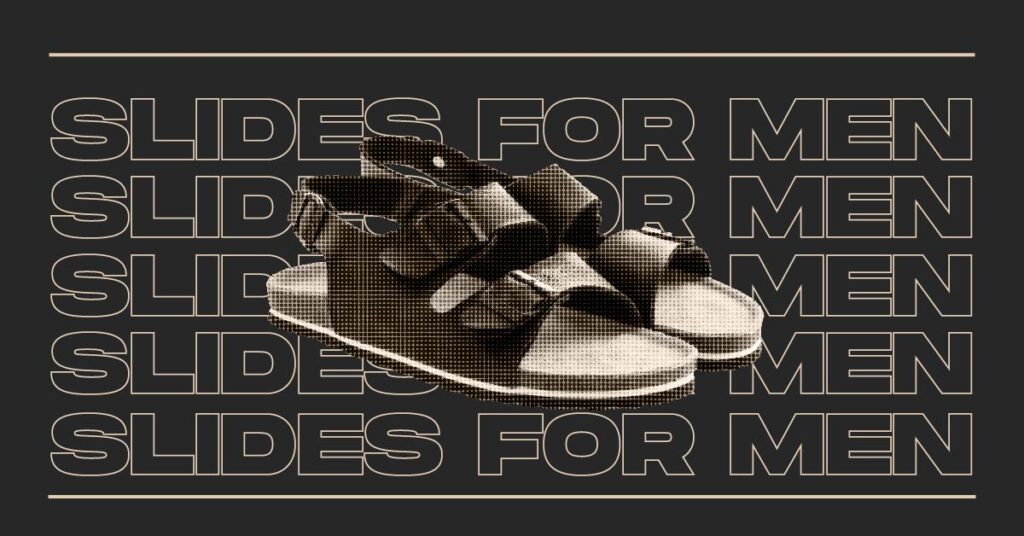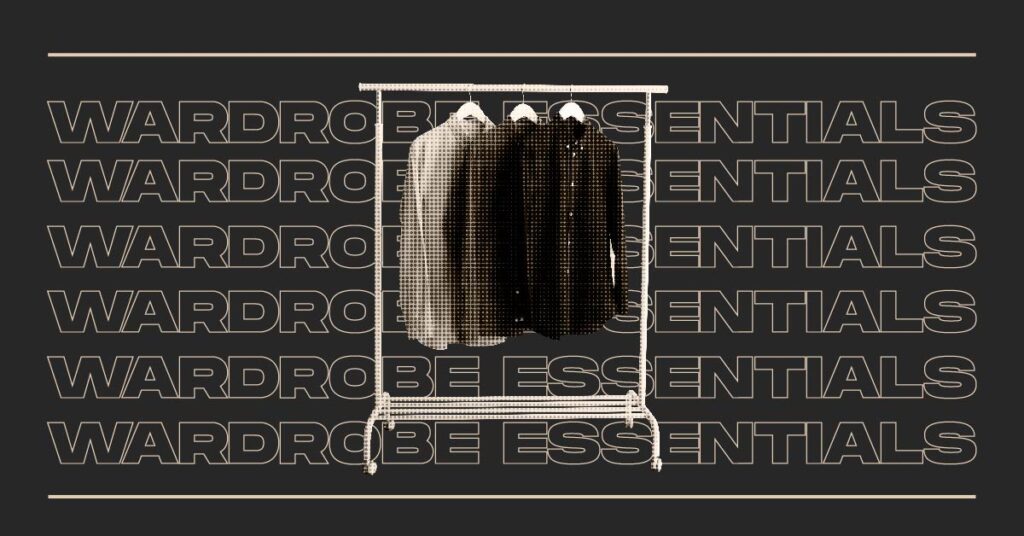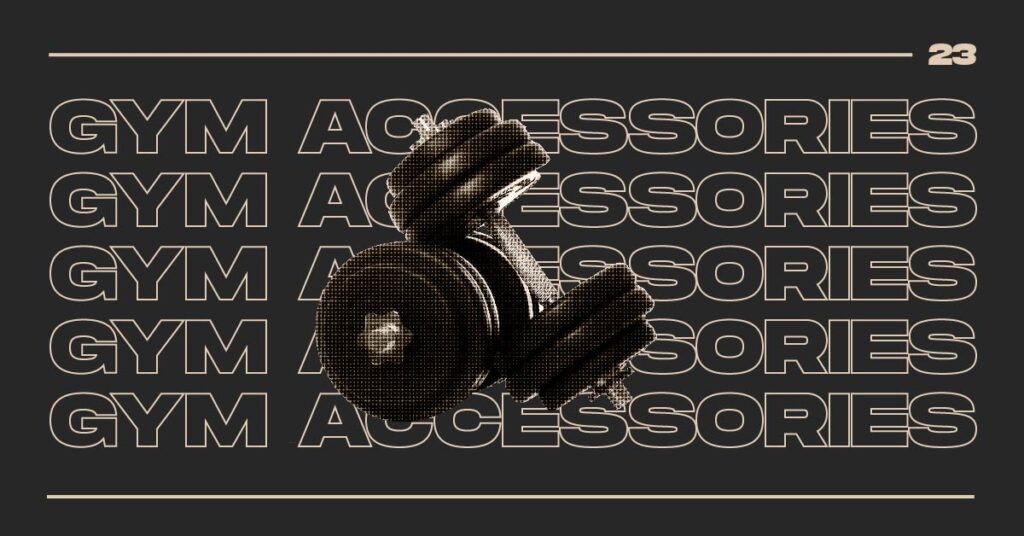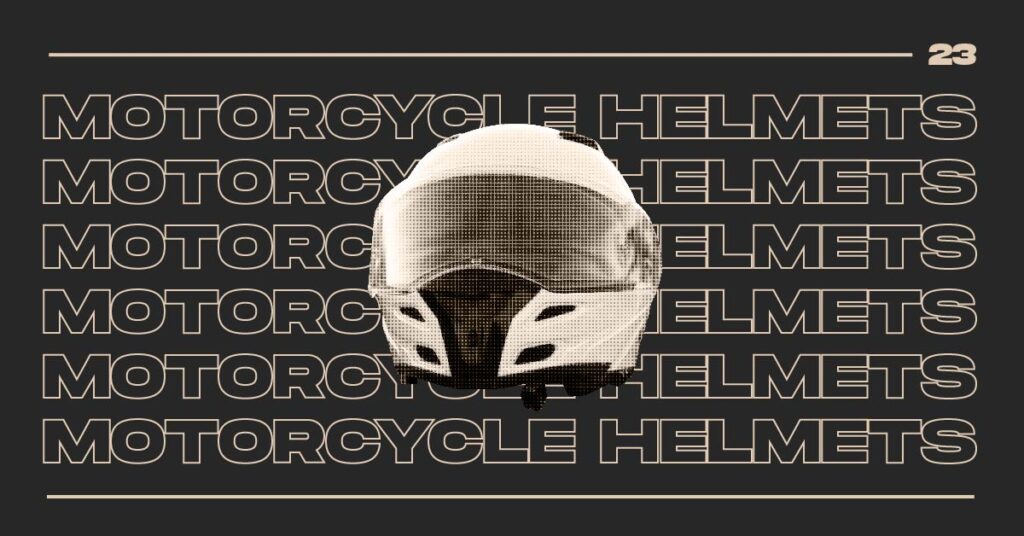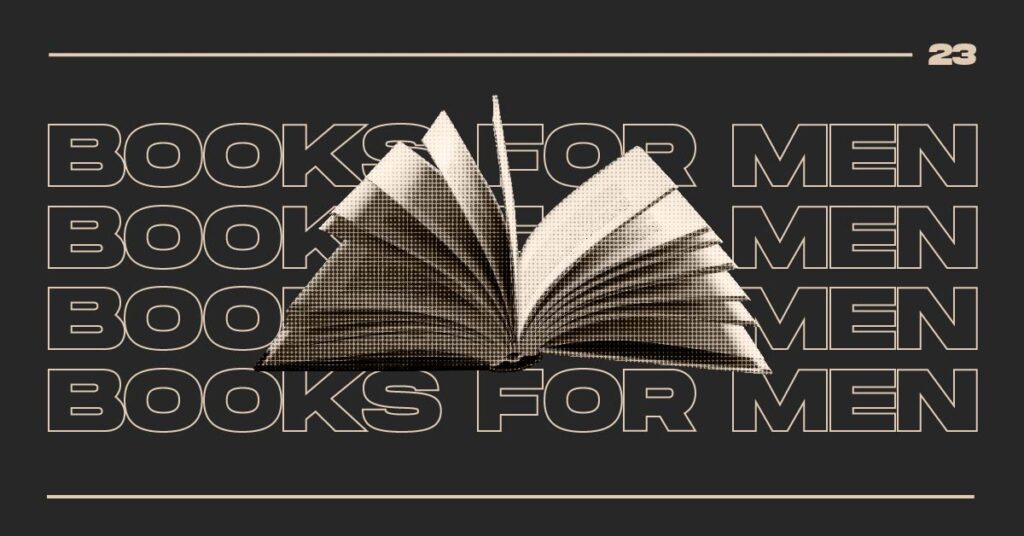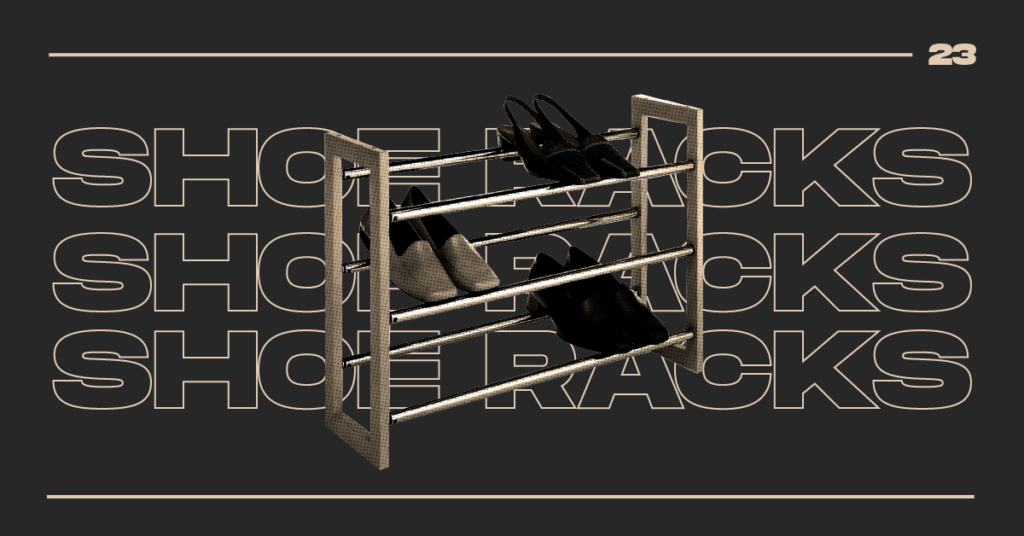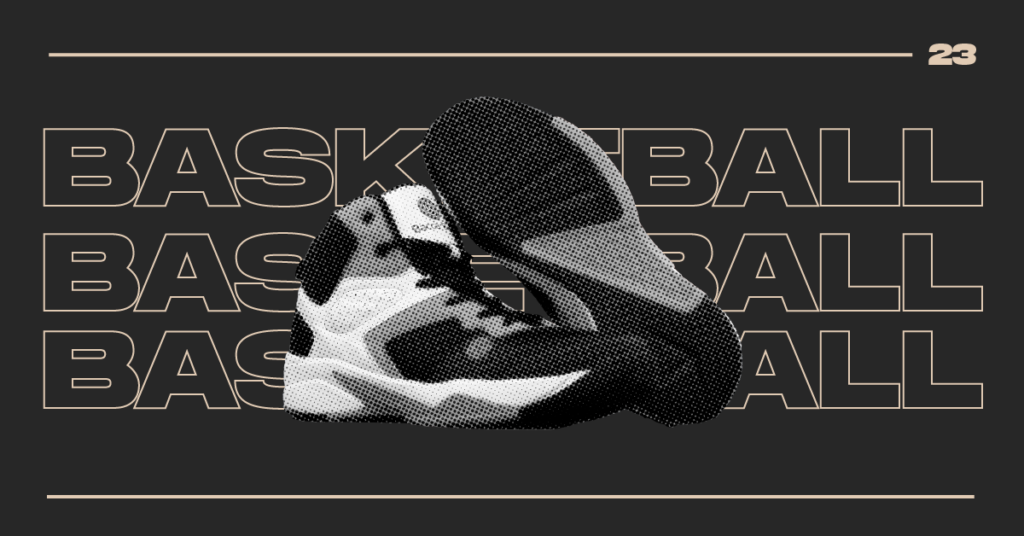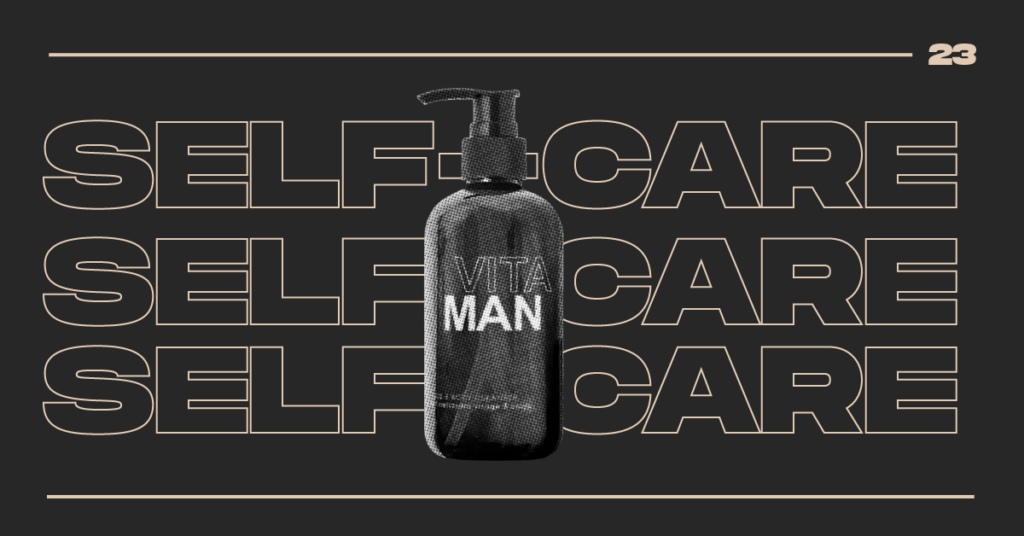Meetings have changed somewhat since the pandemic altered the way we all operate. Zoom meetings and Google Hangouts have replaced conference rooms and round tables over the past couple of years. Which eventually means that the way we cooperate and interact will change. Enter the best note-taking apps and remote collaboration tools in general.
Taking notes is very much a personal activity. Some people are very organized, using precise folders, subheads, and bullets in their notebooks. Others, including myself, adopt a more scrawl-it-anywhere-you-can strategy. There is a notes software out there that can accommodate all your strange eccentricities and note-taking requirements,. Regardless of how you want to take notes—whether they are text-only or extensive scrapbooks.
You’ll have the next steps written down after every meeting and be able to stick to your game plan if you use the correct note-taking tool. Here are our top selections for the top note-taking applications that your team can use right away to help you go through all of the options on the market.
Table of Contents
ToggleProofHub

ProofHub is closer to exclusive project management and team communication software. With note-taking as one of its major features rather than just one of those standard note-taking apps or a straightforward file management system.
The ProofHub Notes function is simple to use and ideal for noting down virtually every significant piece of project-related information. You may safely store all of your thoughts and keep a record of your daily meeting minutes. The ability to directly share your notes with others. And even allowing them to make additions is one of the best features of ProofHub.
Using ProofHub, you may manage several areas of a project and collaborate with a team in addition to collecting notes. You may create several tasks with deadlines, assign them to team members, set custom roles, use custom workflows and boards, and proof files online. Time monitoring, personalized project reports, group chat, and instant messaging are some more ProofHub features that stand out. Real-time notifications are also provided for anything that occurs within various projects.
Evernote

It shouldn’t come as a surprise to find Evernote on this list since it is impossible to discuss note-taking apps without bringing it up. It is one of the most capable solutions available and can handle notes in virtually any format you need. Anything you can think of can be added. Including text notes, audio clips, photos, PDF documents, scanned handwritten pages, Slack chats, emails, websites, and more. Evernote is fantastic if you’re the type of person who keeps everything in one secure location. Yet is equally likely to scrawl the plot summary of a best-seller on the back of a napkin to store your shopping list as a voice memo.
Evernote, however, is more than simply a garbage can. It is made to make it simple for you to sort and arrange your notes. By selecting New > Note, you can add any supported note type. Type whatever you like, and add tags at the bottom of the screen. Tags that you already have set up will be automatically recommended; otherwise, just input whatever you want and press Enter. To view a searchable list of all the tags you’ve used, click Tags on the sidebar. Without having to worry about placing each note exactly where it belongs. It’s a wonderfully quick method to organize notes as you produce them.
Apple Notes

Finding a fantastic, cost-free note-taking tool is not difficult if you are firmly rooted in the Apple ecosystem. Apple Notes is a built-in feature of macOS and iOS and may also be accessed via your browser. Depending on how you access it, it may also be referred to as Notes or iCloud Notes. All you need to do is go to icloud.com/notes to access the online version of the app with all of your synced notes, whether you’re using a PC or Chromebook. If you have enough iCloud storage space, it’s a wonderful addition that prevents your notes from being completely locked inside your Apple devices.
Apple Notes still meets all of the requirements for an excellent note-taking program. Even though it isn’t as straightforward as it once was and is still quite functional. Power-user features can be helpful, but Apple is aware that the majority of customers aren’t powering users.
Nifty

You may use Nifty to avoid hopping between tools for conversations, tasks, documents, calendars, and meetings. With one straightforward but effective tool, you can now connect your staff and clients. By automating progress as tasks are finished, setting goals and deadlines is a breeze.
Using Kanban, List, and Swimlane views, you can dynamically organize, prioritize, and manage everyday tasks with a high degree of detail. Using chats and one-click Zoom sessions, provide participants the ability to exchange ideas, finalize specs, and collect comments in real-time.
For your projects, you can also make documents and notes that you can share with anyone. Google Docs is also natively integrated by Nifty. By using automatic progress reporting for all of your projects and team activities to maintain operational clarity, you can easily balance responsibilities.
Notion

In addition to taking notes for oneself, you can also take notes jointly and collaboratively with others. So far, all of the applications we’ve looked at are mostly used for taking notes for personal use. Although you can exchange and work together on notes and even notebooks, their primary functionalities are found elsewhere. Notion has cooperation built in from the beginning for all areas.
You can take notes individually as well as collectively and cooperatively with others. The majority of the uses for each of the applications we’ve examined so far have been for taking notes for private use. Although notes and even notebooks can be shared and worked on collaboratively, their main functions are located elsewhere. Cooperation is a feature of Notion that is present from the start in every domain.
Obsidian

One of the newest note-taking apps that pushes the limits of what a note-taking software can and should do is Obsidian. It attempts to be an all-encompassing digital database for your life, much like Notion and Roam Research (which didn’t make our list due to its lack of offline support), and sort of succeeds in doing so.
In comparison to the other programs on this list, Obsidian has a considerably higher learning curve, so only give it a try if you’re willing to put in the time to configure it to your needs. It’s really just a notes tool that uses Markdown-formatted text files, but things may soon become more involved. The sidebar allows you to organize your notes into folders and subfolders, but what’s more intriguing is that internal hyperlinks allow you to connect different folders together. When you type [[, a dialog box appears where you can choose any other note to connect to. As a result, you may quickly access notes you’ve already written. For instance, you could make a list of all the books you’ve read recently and link to the notes where you discuss them.